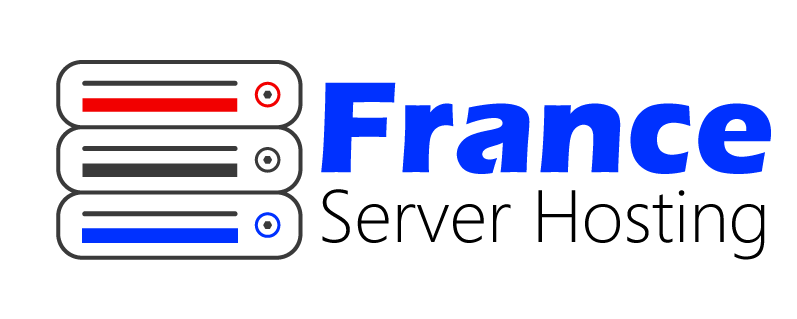Netherlands VPS Server Hosting
If websites get crash this can affects the productivity and reputation of the company. It’s not good for any business owner, especially if he has no clue why it happened. A website crash leads to downtime and this results in customer dissatisfaction that can lead to a decline in customers, search engine rankings, and loss of reputation, etc. Any website can crash, but it is crucial to reduce the downtime if not prevent it. By choosing the best Netherlands VPS Server hosting, you can help to prevent downtime.
How to know your website has crashed?
When your staff tells you that your website has crashed, don’t believe them blindly. Log on to the website and check it by yourself. Ensure that you’re not viewing the pages cached by Google. If you can access the website, then there is something wrong with the client’s system or internet connection. When you’re 100% sure that there is no glitch from the internet provider’s end then try to check the website on other digital devices. If there is a problem then it is better to call the hosting provider and inform them.
What causes a website to crash?
There are several reasons due to which websites crash. Below are the most common reasons for website crashes. Let’s get started.
• Plugin errors
Plugins are essential that add functionality to your website. They enhance security and ensure better productivity. They also provide a superior browsing experience. There are some plugins that might conflict with each which causes the website to crash or stop working. If your website crashes because of a plugin error, try to ask yourself why. Have you install a new plugin or updated an existing plugin. Your IT team needs to identify the problem and get the site up and working.
• Hacking and virus attacks
Hackers find it easy to target unsecured and non-encrypted websites. They crawl into your website and leave harmful malware in the files. These impact your website’s performance, while others can cause your website to crash.
• Code errors
Breaking the website is the worst mistake and this could cripple your website and may take it down completely. Proper loading improves a website’s loading speed it is crucial to avoid unknown or untrustworthy plugins.
• Expired domains
You must understand that server hosting and domain hosting are two different things. Your domain hosting will expire if it is not renewed, and someone else can register the domain. A reminder needs to be sent to you 20 days before the expiry of your domain name. Prevent your domain from expiring and enable the auto-renewal option. In most cases, you have the alternative to renew your domain for ten years.
• Traffic surges
Check the increase in traffic and allocate your resources accordingly. An ideal solution would be to upgrade your hosting plan to meet such needs. Always pay attention to your website traffic. If you run a promotional plan or an advertisement, the amount of traffic you get can be more than you imagine.
• Domain/hosting provider glitches
Most domain and hosting providers monitor the servers at all times. However, even they may face technical problems, which can cause domain/hosting servers. There are many reasons for the same as the breakdown of equipment or bad weather. The key is to select a reputed, experienced hosting provider.
• DNS errors
DNS is considered the internet’s yellow pages. Web browsers use IP addresses for a website while people use domain names to get to your website. It converts the domain names into IP addresses. With this, the browsers can access the websites. Improper configuration of DNS records, DDOS attacks, high DNS latency, high TTL values, network failures is a few problems associated with DNS. You need a DNS expert at hand to resolve such issues as soon as possible.
• Blacklisted by Google
Google quarantines thousands of doubtful websites every day and adds them to its blacklist. Other search engines plus antivirus companies also mark such websites as unsafe, deterring people from visiting them. If your website is on that list then your homepage will automatically be blocked. The solution is to consult the developer and IT guy to make the necessary changes.
• Less hosting space
Traffic can increase all of a sudden and if there is a lack of space then your website may get crash. Check the plan and analyze it according to your needs. If you’re on a shared hosting plan and not making any significant profits then it time to awaken. Your website needs better privacy and performance to what’s available with shared hosting.
VPS server hosting is a step up by most users and its features are better than shared hosting. When your website is on VPS, you are solely responsible for setting up, maintaining, and running the server yourself. You need to take care of security patches, server configuration, software updates on a regular basis.
No Netherlands VPS Hosting provider can guarantee 100% uptime, and neither can they ensure that a website will never crash. However, specific steps can reduce such cases. If your site does crash, take this matter seriously, minimize the damage, and get the site functional at the earliest as possible. Don’t make the mistake of considering investing in a web-maintenance service is a waste of money. This could prove to be costly in the long run. You can’t blame it all on the web hosting provider, you also need to handle your website properly.